The Ultimate Guide to the Best 15 Free 3D Printing Software for Ender 3 Beginners
In the ever-evolving world of 3D printing, the Ender 3 has emerged as a popular choice for beginners and enthusiasts alike. To harness the full potential of your Ender 3 printer, you need the right 3D printing software. In this comprehensive guide, we will introduce you to the best 15 free 3D printing software tailored for Ender 3 users. Whether you’re a novice or an experienced 3D printing enthusiast, these software options will elevate your printing game to the next level.
Why Choose Free 3D Printing Software for Ender 3?
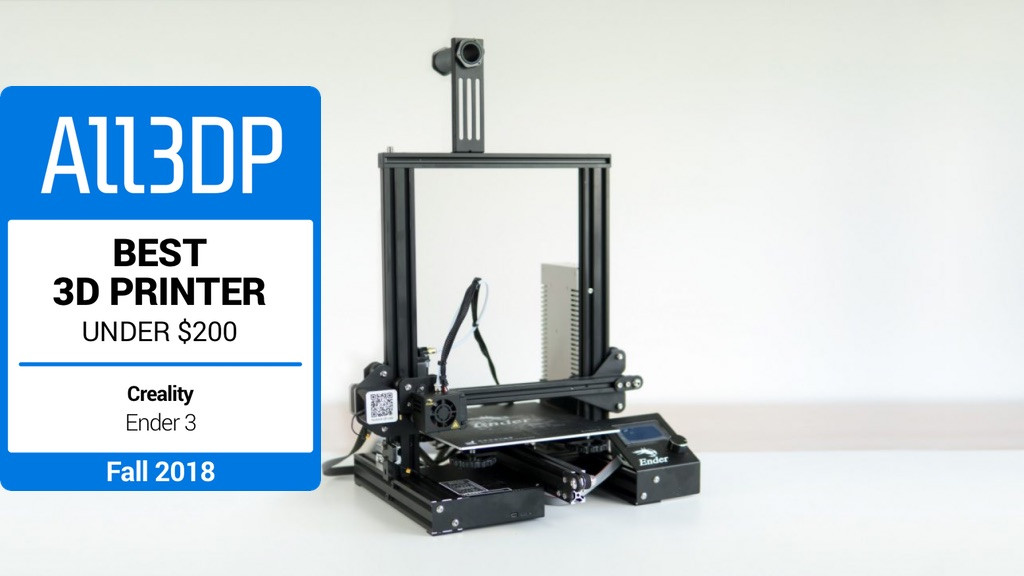
Before delving into the top software options, let’s briefly discuss why opting for free 3D printing software is a smart choice, especially for beginners.
- Cost-Effective: As a newcomer to the world of 3D printing, you may want to explore your passion without investing heavily. Free software options allow you to do just that, without any financial constraints.
- User-Friendly: Most free software is designed with beginners in mind, offering intuitive interfaces and user-friendly features that simplify the printing process.
- Community Support: Popular free software often has a large user community, which means you can find plenty of tutorials, forums, and troubleshooting advice online.
Top 15 Free 3D Printing Software for Ender 3
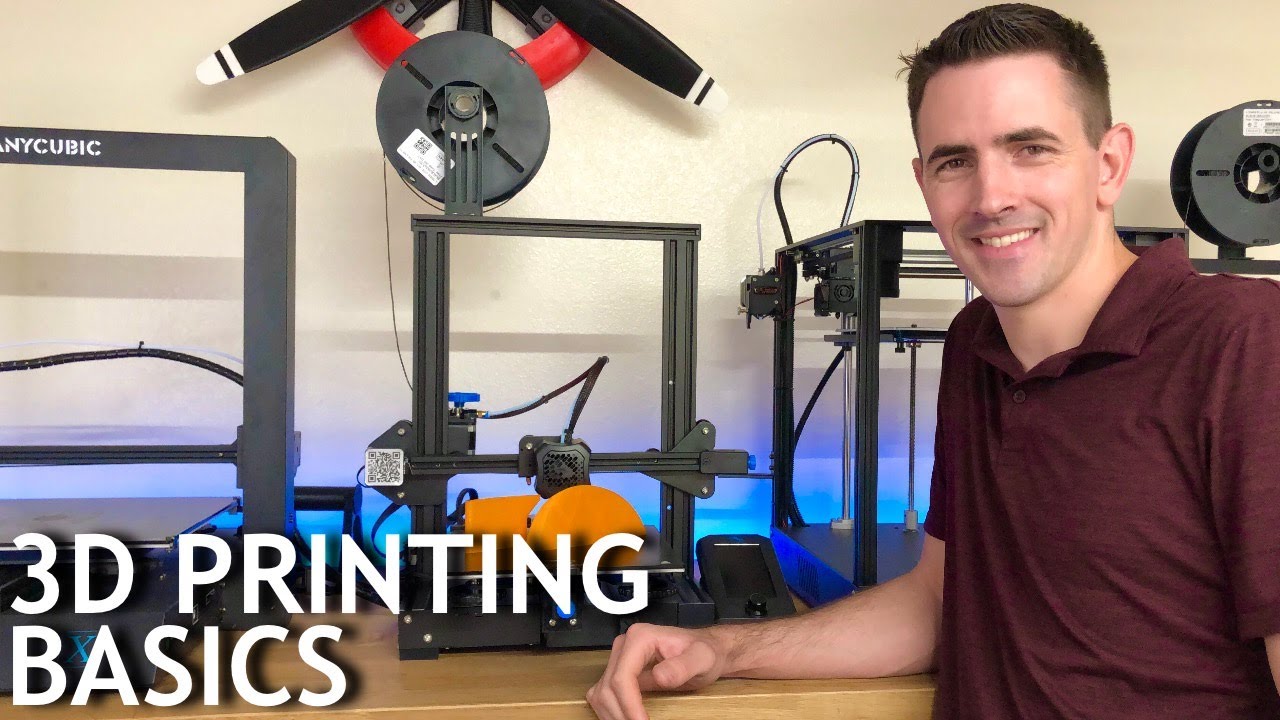
Now, let’s dive into the heart of the matter – the best free 3D printing software for your Ender 3. Each of these options offers unique features and capabilities, so you can choose the one that suits your needs best.
1. Creality Slicer
Creality Slicer is a dedicated slicing software designed by the creators of the Ender 3. It’s tailored to work seamlessly with your printer, making it an ideal choice for beginners. With its user-friendly interface and excellent compatibility, you can quickly prepare your 3D models for printing.
2. Cura
Cura is one of the most popular 3D printing software options available. It’s open-source, constantly updated, and offers a wide range of features, including customizable print settings and a vibrant online community.
3. PrusaSlicer
PrusaSlicer is developed by Prusa Research, known for their high-quality 3D printers. It provides advanced features and precise control over your prints, making it a valuable tool for Ender 3 users looking to fine-tune their prints.
4. Blender
While Blender is primarily known as a 3D modeling software, it also offers powerful 3D printing capabilities. It’s a versatile choice for those who want to create and print their designs from scratch.
5. Tinkercad
Tinkercad is an online platform perfect for beginners. It’s a browser-based application that lets you design and modify 3D models with ease. Plus, it’s entirely free to use.
6. Meshmixer
Meshmixer is a fantastic choice for those who want to experiment with mesh editing and sculpting. It’s particularly handy when you need to make adjustments to 3D models before printing.
7. FreeCAD
FreeCAD is a parametric 3D CAD modeler. It’s an open-source solution that is ideal for creating precise mechanical parts and assemblies.
8. Slic3r
Slic3r is another open-source slicing software that offers advanced features for experienced users. It’s highly customizable and can produce excellent results with the right configuration.
9. Repetier-Host
Repetier-Host is a versatile software that not only handles slicing but also provides a user-friendly interface for controlling your 3D printer directly.
10. MatterControl
MatterControl is a comprehensive 3D printing software that includes slicing, design, and printer control capabilities. It’s an all-in-one solution suitable for both beginners and experts.
11. OctoPrint
OctoPrint is unique in that it’s a web-based interface that allows you to control your Ender 3 remotely. You can monitor prints, adjust settings, and even receive notifications via the web.
12. Tinkerine Suite
Tinkerine Suite is designed with simplicity in mind. It’s a great choice for those who value an intuitive interface and straightforward settings.
13. Simplify3D (Trial Version)
While Simplify3D is not entirely free, it does offer a trial version that allows you to explore its advanced features before committing to a purchase. It’s known for its powerful slicing capabilities and precise control.
14. KISSlicer
KISSlicer is a straightforward and efficient slicing software that focuses on producing high-quality prints with minimal hassle.
15. Ultimaker Cura
Ultimaker Cura is the official slicing software for Ultimaker printers, but it works well with other 3D printers too. It offers a user-friendly experience and powerful customization options.
Conclusion
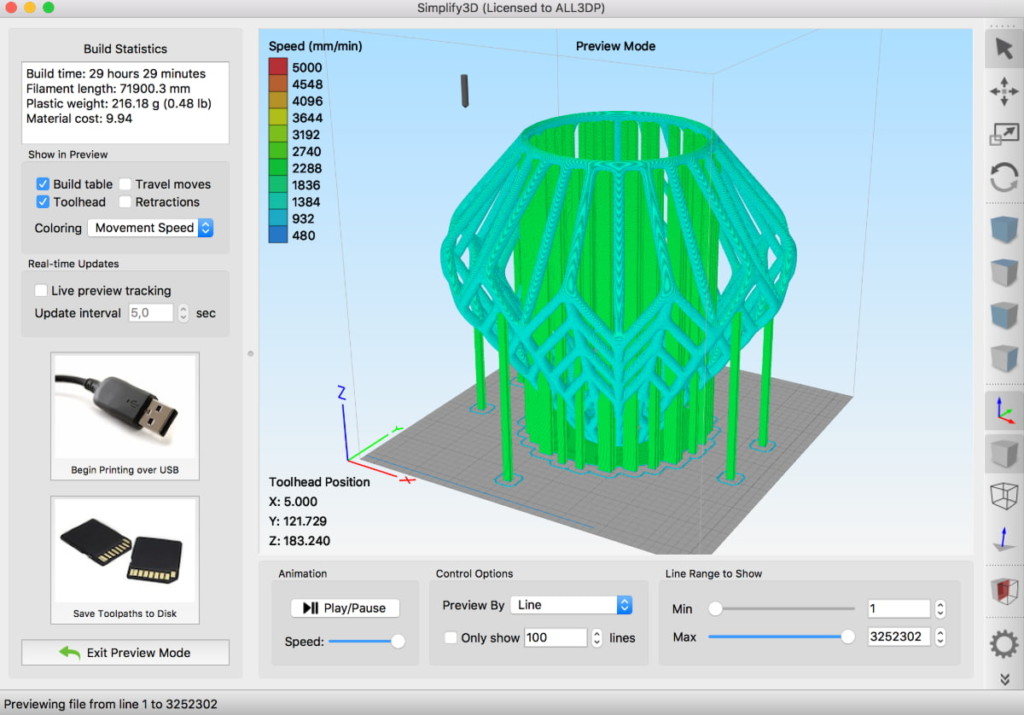
In conclusion, your Ender 3 3D printer deserves the best free 3D printing software to unlock its full potential. Each of the software options mentioned in this guide offers unique features and advantages, catering to a wide range of user preferences and experience levels.
Explore these options, experiment with different software, and discover which one suits your needs best. With the right software by your side, you’ll embark on an exciting 3D printing journey with your Ender 3.
Don’t forget to stay updated with the latest news and information about the Best 15 Free 3D Printing Software for Ender 3 on Thebest2025.com. Follow us to explore more about this exciting world of 3D printing for beginners.
FAQ
Q1. What is the best free 3D printing software for beginners using an Ender 3?
The best free 3D printing software for Ender 3 beginners depends on your preferences and requirements. Some popular options include Creality Slicer, Cura, and Tinkercad, each offering a user-friendly experience.
Q2. Are these software options compatible with other 3D printers?
Yes, many of the software options listed here are compatible with a wide range of 3D printers, not just the Ender 3.
**Q3. Is Simplify
3D worth the investment for experienced users?
Simplify3D is a powerful slicing software known for its advanced features and precise control over the printing process. While it offers a trial version, which is an excellent way to explore its capabilities, the full version is a paid software. Whether it’s worth the investment depends on your specific needs and how frequently you plan to use it. Experienced users who require highly customizable settings and are focused on achieving the utmost print quality may find it valuable.
Q4. How can I control my Ender 3 remotely using OctoPrint?
OctoPrint is a web-based interface that allows you to control your Ender 3 remotely. To set it up, you’ll need to install OctoPrint on a Raspberry Pi or a similar device connected to your printer. You can then access OctoPrint through a web browser, where you can monitor your prints, adjust settings, and even receive notifications.
Q5. Which software is best for creating 3D models from scratch?
If you’re interested in creating 3D models from scratch, Blender is an excellent choice. While it’s primarily known as a 3D modeling software, it also offers robust 3D printing capabilities. Its versatility makes it a favorite among creators who want to design and print their models entirely from the ground up.
Q6. Is there software that specializes in mesh editing and sculpting?
Yes, Meshmixer is specialized software that excels in mesh editing and sculpting. It’s particularly useful when you need to make intricate adjustments to 3D models before sending them to the printer. Meshmixer provides a range of powerful tools for these purposes.
Q7. Can I find online tutorials and support for these software options?
Absolutely! Most of the software options mentioned in this guide have active online communities and extensive resources, including tutorials, forums, and troubleshooting guides. These resources can be incredibly helpful for both beginners and experienced users looking to enhance their skills.
Q8. Are there any paid alternatives that offer advanced features?
While this guide focuses on free 3D printing software, there are paid alternatives available, such as Simplify3D and paid versions of Ultimaker Cura. These paid options often provide advanced features and additional support, making them worth considering for users who require more advanced capabilities.
Read more: blog 3d print


0 Comments