The Best 3D Printing Software for Beginners: Unlocking Creativity
In the world of 3D printing, beginners often find themselves faced with a daunting array of software options. Choosing the right software is crucial for a smooth and successful 3D printing journey. In this comprehensive guide, we’ll explore the best 3D printing software for beginners, focusing on free options that are both user-friendly and powerful. Whether you’re a budding artist, a hobbyist, or just curious about the world of 3D printing, we’ve got you covered.
Understanding the Basics of 3D Printing Software
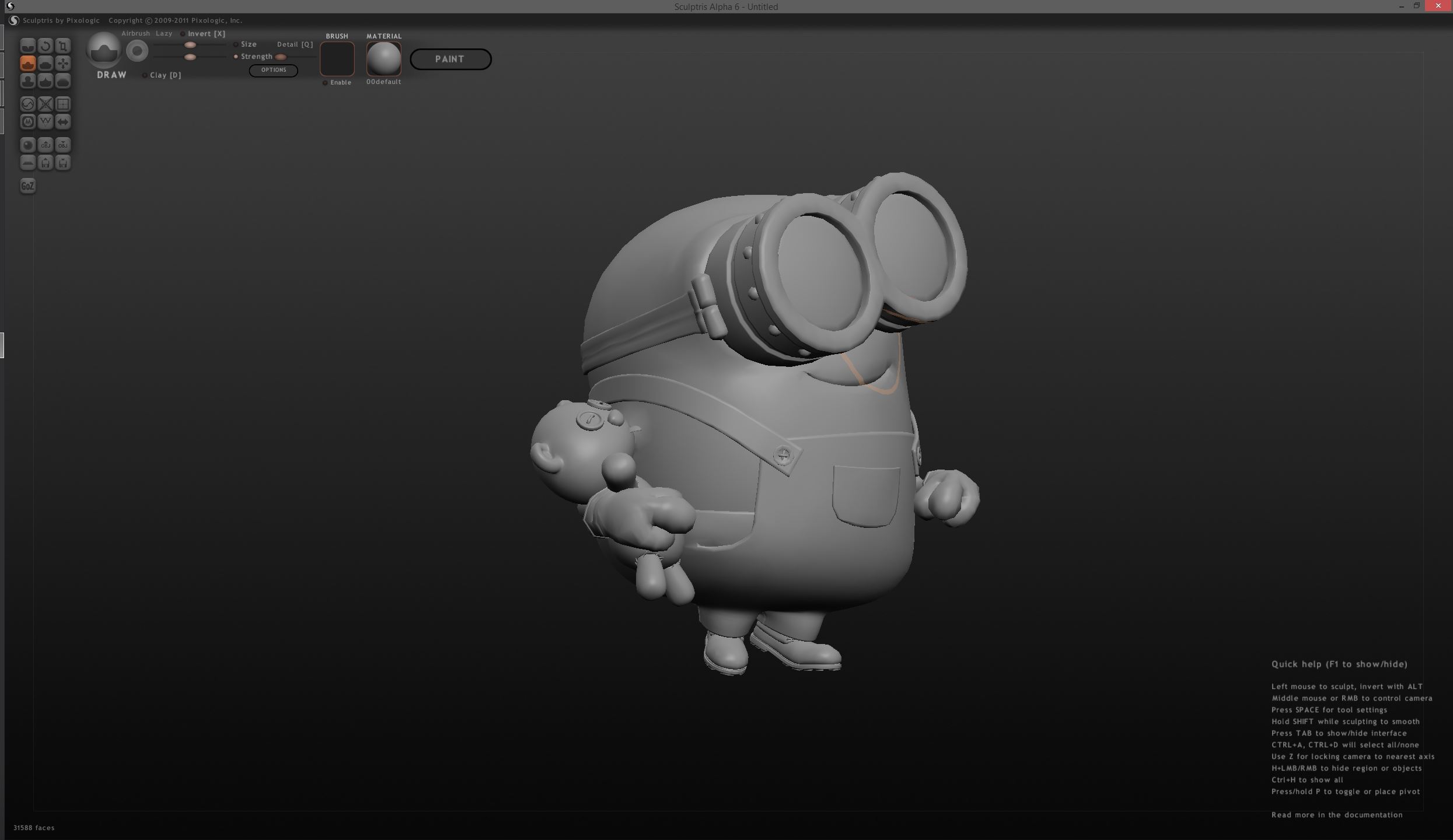
Before we delve into the specifics, let’s briefly discuss what 3D printing software is and why it’s essential for beginners.
What Is 3D Printing Software?
3D printing software is a critical component of the 3D printing process. It acts as the bridge between your creative ideas and the physical object you want to create. This software takes your digital 3D model and converts it into instructions (G-code) that tell the 3D printer how to create your object layer by layer. In essence, it’s the translator that brings your imagination to life.
Why Is Choosing the Right Software Important for Beginners?
Selecting the right 3D printing software is akin to choosing the right paintbrush for a painter. It directly impacts your ability to create, your learning curve, and the quality of your prints. For beginners, a user-friendly interface, robust features, and a supportive community are essential factors to consider.
The Top 3D Printing Software for Beginners
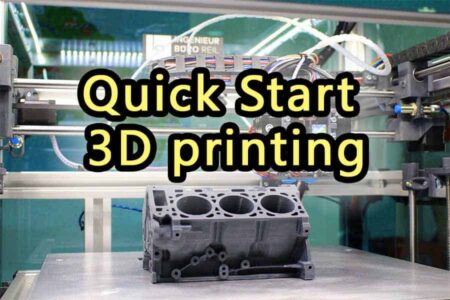
Now, let’s dive into the best 3D printing software options for beginners. These selections are all free and offer fantastic features that will help you kickstart your 3D printing journey.
1. Tinkercad: The Perfect Starting Point
Tinkercad is an excellent choice for absolute beginners who are just dipping their toes into the 3D printing world. It’s an entirely web-based platform, so you won’t need to download or install anything. Tinkercad’s intuitive drag-and-drop interface makes it incredibly user-friendly. You can create intricate 3D designs with ease, making it an ideal choice for those new to 3D modeling.
2. Fusion 360: A Powerful and Free Option
Autodesk’s Fusion 360 is a robust 3D modeling software that offers a free version for hobbyists, makers, and beginners. While it may have a steeper learning curve compared to Tinkercad, it provides more advanced features for those looking to explore 3D design further. Fusion 360 is widely used in various industries, making it a valuable skill to acquire.
3. Blender: Unleash Your Artistic Side
Blender is an open-source 3D modeling and animation software known for its versatility. While it may not be as beginner-friendly as Tinkercad, it’s a fantastic choice for those interested in 3D art and animation. Blender’s vast community and wealth of tutorials make it accessible to beginners willing to invest time in learning.
Translating the Passage

“Chuyên mục News của Thebest2025.com là website chuyên cập nhật thông tin mới nhất về chủ đề : Best 3 3d printing software for beginners free, 3d printing for beginners. Đừng quên follow Thebest2025.com khám phá thêm về Best 3 3d printing software for beginners free, 3d printing for beginners bạn nhé.”
Translated to English:
“The News section of Thebest2025.com is a dedicated website that updates the latest information on the topic: Best 3D printing software for beginners, free 3D printing software for beginners. Don’t forget to follow Thebest2025.com to discover more about the best 3D printing software for beginners, free 3D printing software for beginners.”
Conclusion
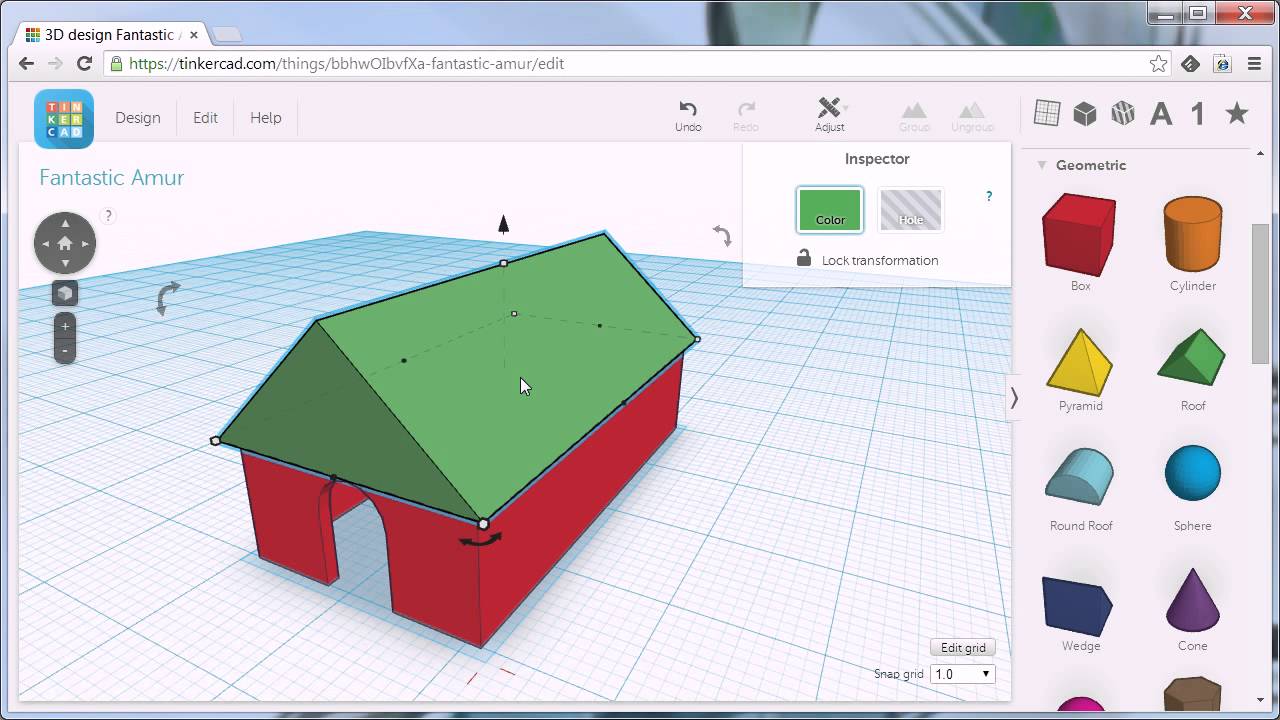
Choosing the right 3D printing software is a crucial step for beginners embarking on their creative journey. Each of the mentioned options, Tinkercad, Fusion 360, and Blender, offers a unique set of features catering to different interests and skill levels. Whether you prioritize simplicity, power, or artistic freedom, there’s a perfect choice for you.
By exploring these software options, you can unlock your creativity and bring your 3D printing projects to life. So, don’t hesitate to dive in and start creating with the best 3D printing software for beginners.
FAQ:
Q: Can I use these software options on Mac and Windows?
A: Yes, all three software options, Tinkercad, Fusion 360, and Blender, are available for both Mac and Windows.
Q: Do I need prior experience in 3D modeling to use these software?
A: No, Tinkercad is specifically designed for beginners with no prior experience. Fusion 360 and Blender may require some learning but offer comprehensive resources to help you get started.
Q: Are there any costs associated with these software options?
A: Tinkercad is entirely free. Fusion 360 offers a free version for hobbyists, and Blender is open-source and free for everyone.
Read more: blog 3d print


0 Comments